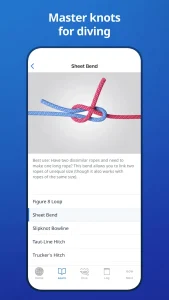Diving adventure and creating a digital profile
After completing the diving course, a diver asks us - “I am a new diver. I have recently obtained two important certificates in the diving club – “PADI Open Water Diver" and "PADI Advanced Open Water Diver". Full of joy at my achievement, I decided to register on the PADI website and create my digital profile. However, when I see the certificates in the newly created PADI profile, I am not able to and it caused a bit of confusion.”
In this article, I will answer the question you asked, help you with accurate answers, and tell you specific steps on how to see or add certificates to your PADI profile and how you can see all of your certificates.
1. How to view or add certificates to your PADI profile
First, it's important to understand that a PADI digital profile is like an underwater journey – it requires some direction and understanding of how to achieve your goals. After registering on the PADI website and creating a profile, I am faced with the question: "How can I see my diving certificates?"
The computer version of the PADI Internet system
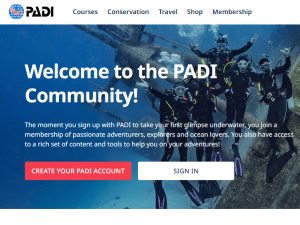
Welcome to the PADI Community
- On the registration page, the diver's Name, Surname, e-mail, date of birth and preferred language must be indicated (including if we want to receive letters from PADI), then press to continue!
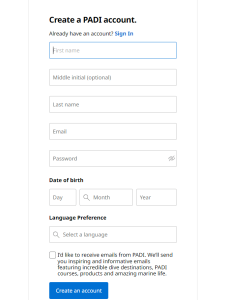
Mobile phone version of the PADI App
PADI App to access you need to register your profile on a computer or mobile environment. The PADI App is a comprehensive mobile application designed to enhance and enrich the diving experience of enthusiasts around the world. With a user-friendly interface, this app serves as a digital companion, offering a wide range of tools and resources right at your fingertips. Whether you're a novice diver or a seasoned underwater explorer, the PADI App caters to all levels of expertise, providing valuable information and features to enhance your diving adventures.
2. Visibility of certificates in the PADI profile
Question - how quickly can the information appear in the profile? The answer to this question can be many - one of the possibilities is to wait. Before doubting the operation of the system, it may be necessary to consider that data synchronization may take time. The other option can be as simple as logging out of your PADI profile and then logging in again. This can help reload the data and get the certificates to appear on the profile.
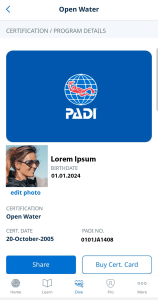
3. Wait or be active: the journey continues
If you choose to wait, it is important to understand that the digital PADI Dive Profile is a digital variable system. Perhaps while waiting, you will discover your certificates next week when the system has fully processed and implemented the innovations. However, if you don't want to wait, there is an alternative - be proactive and perform actions such as logging out and logging in again. Or contact your diving instructor!
4. Solutions and suggestions on how to see all your diving certificates
Let's go to the section - E-CARDS. All diving certificates obtained by the diver are visible there (for Spiež – See all), which are designed as PADI E-cards.
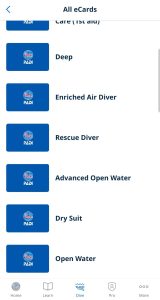
IT systems often have their own rhythms and algorithms. However, if you don't want to wait too long, you can try logging out and logging back into your profile. This is a simple step that can sometimes convince the system to update the data.
Conclusion: Digital Dive Profile - Path to Certifications
The journey to certification visibility on the PADI Digital Dive Profile may seem uncertain at first, but solutions are always available. It is important to understand that a digital dive profile is a digital platform that evolves and is filled with new possibilities. While waiting may be one option, being proactive is another way to participate in this digital adventure. Be determined and enjoy your journey underwater!