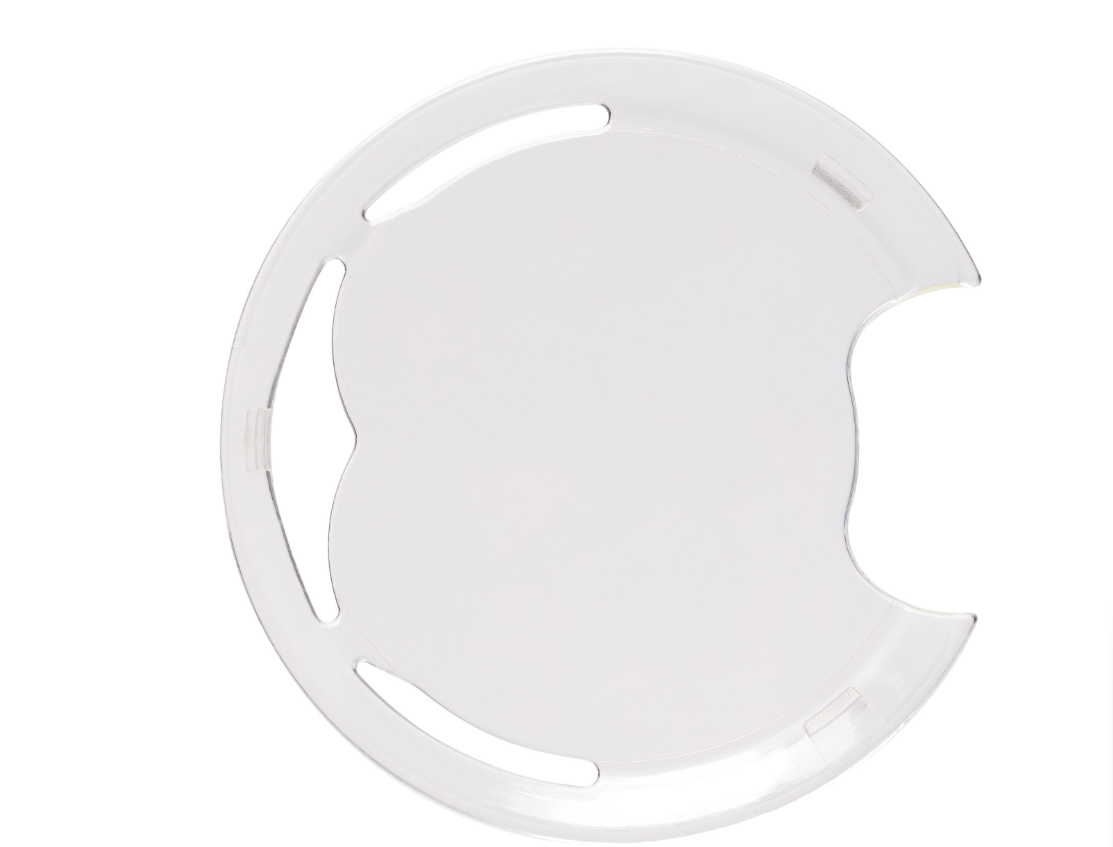Description
Lost? Scratched? Replace the screen protector of your LEONARDO dive computer yourself!
Designed to protect your Cressi LEONARDO dive computer screen
- Cressi Plastic Screen Protector for Leonardo
- Cressi original spare parts
- To replace the Cressi Leonardo plastic screen protector
- Cressi original spare parts
- leonardo-computer-screen-protector
- KZ770098
Instructions for Use: Cressi Leonardo Dive Computer Screen Protector Replacement
- Preparation: Before starting the replacement, make sure your Cressi Leonardo dive computer is turned off and in a stable place.
- Package Opening: Unbox the new Cressi Leonardo Plastic Screen Protector. Check that the kit includes all the necessary spare parts.
- Take the existing protective film: Gently lift the existing protective screen off the dive computer screen, starting from one side and working your way to the other.
- Clear the Screen: Before installing the new protective screen, thoroughly clean the dive computer screen of fingerprints and dirt using a soft cloth or special cleaning agent.
- Installing the New Protective Film: Look at the new screen protector and make sure it is properly oriented and attached to the screen. Place the film on the screen slowly to avoid bubbles.
- Press Film: Gently press the new protective screen onto the screen, starting from the center and working towards the outer edges to avoid bubbles.
- Check Settings: Turn on the dive computer and check that the new protective screen does not affect its operation. Make sure the screen is clear and plays the information correctly.
Now your Cressi Leonardo dive computer is ready to continue offering safety and accurate information underwater with the new screen protector!